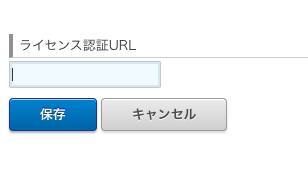
Easy to set up just by adding a plugin!
After adding the plugin to the app you want to use, just enter the authentication URL to complete the setting.

Select the item you want to fix on the list view.
A drop-down for setting items is displayed on the list screen.
Select the item you want to fix and move the cursor horizontally to move from the selected item.
* The sample image is fixed in the “Date” field.
