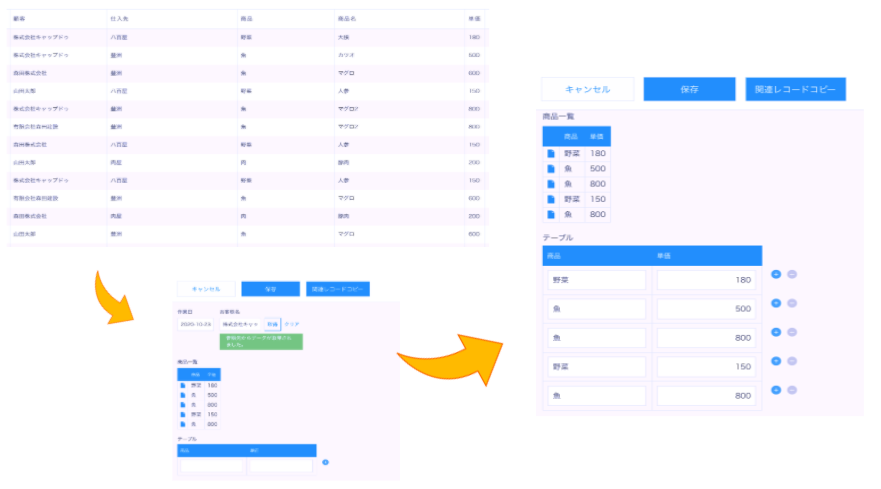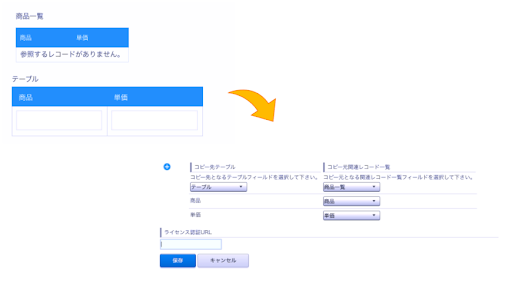
Set data type the same between related records field and subtable then setup plug-in!
When you select “Copy to table” on the plug-in, the fields in the table are displayed at the bottom, so select the same item from ” copy source related records list”.
For the fields in the cop source related records list, all the corresponding fields must be selected from the table.
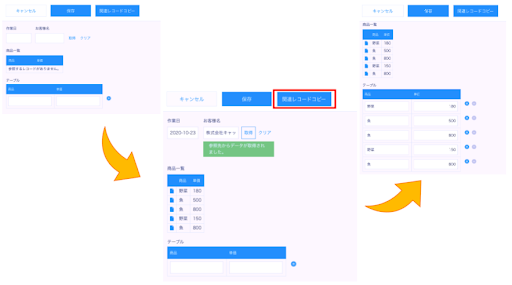
Copy the data with just one click!
After displaying the related record on the record details screen, click the “Copy related record” button to copy it to the sub-table.
After copying, click the “Save” button to complete the create/update the record.